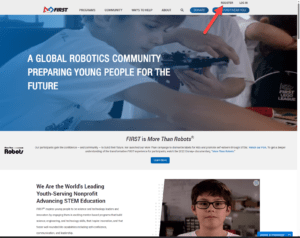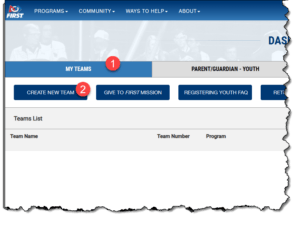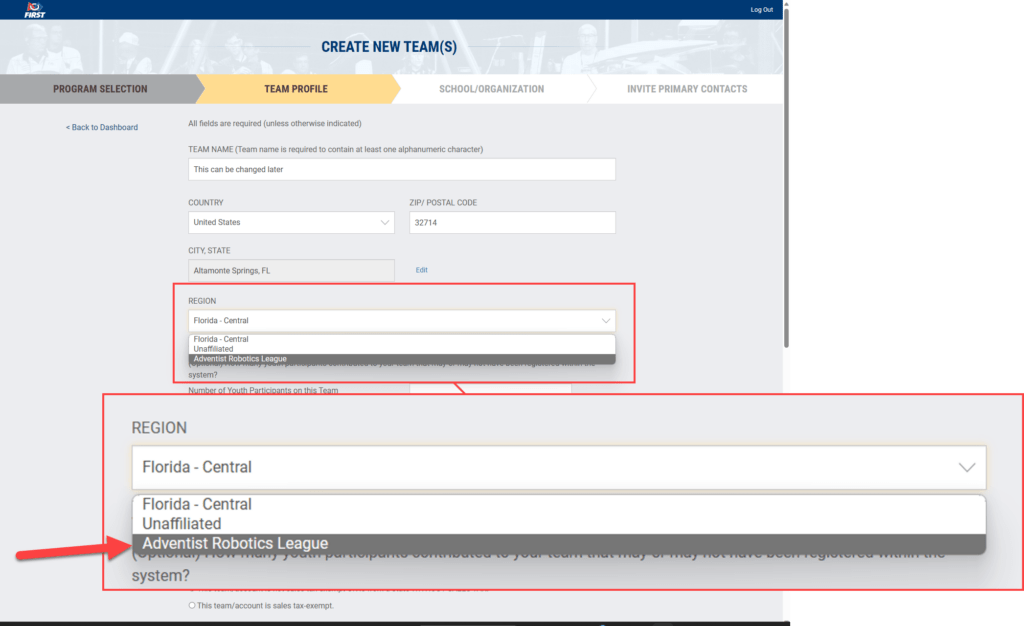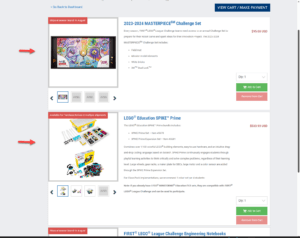Register your team!
Important
When registering your team, be certain to change your "Region" from your state to "Adventist Robotics."
To register your team, please review the information below, then select the red button at the bottom of this page.
To register a team, go to www.firstinspires.org and select Register to create a profile.
After you have created your profile and logged in, be sure that 1) My Teams is selected and the select 2)Create New Team.
You will now be asked if you are an administrator or a coach. Most will select Coach. Only select Administrator if you are the one paying for the registration but you will not be working with the student. If you are and Administrator, you will need to be sure to invite the coaches later.
For FIRST LEGO League Challenge, select FIRST LEGO League, 1)Select Division, and 2) FLL Challenge Team Registration.
For FIRST Tech Challenge, select FIRST Tech Challenge and Select and Continue.
The next screen will ask you to create a Team Profile. Your team name can be updated later if you have not chosen one yet.
IMPORTANT: After entering your Zip Code, be sure to change your Region to Adventist Robotics League.
Complete the creation a new team.
Note that FIRST requires that each team has two adult coaches/mentors that have been screened through their Youth Protection Program. There are several steps to this, and this must be completed as your team will not be allowed to complete without this completed! The second coach does not always need to be there and can be a principal, fellow teacher, or parent.
You will now be given the opportunity to order a supplies for FIRST LEGO League or FIRST Tech Challenge (FIRST LEGO League is shown).
Once you are back on the FIRST Dashboard, be sure to clear any red flags.